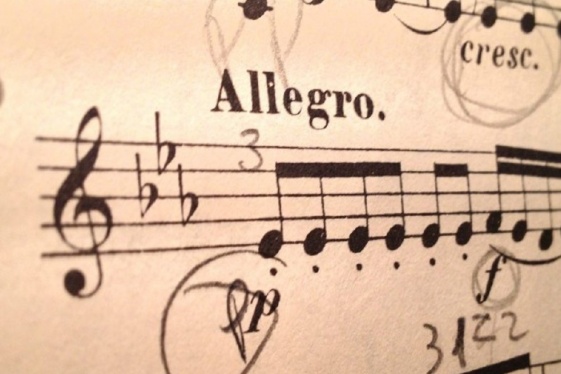# Installation
Note
Nextflow version 19.10.0 or later is required.
# Installing Nextflow
Nextflow (opens new window) requires Java 8 or later. You can check the version on your system with the command java -version.
Install Nextflow in the current directory by running:
curl -s https://get.nextflow.io | bash
Put the nextflow executable in a directory in your PATH, if you want to access it from anywhere. For more details, check out the documentation (opens new window).
# Installing Tempo
Clone the Tempo repository (opens new window):
git clone http://github.com/mskcc/tempo.git
You're now good to go!
For specifics on running Tempo in different environments, check out the documentation on Juno and AWS.
← Home Juno Setup →