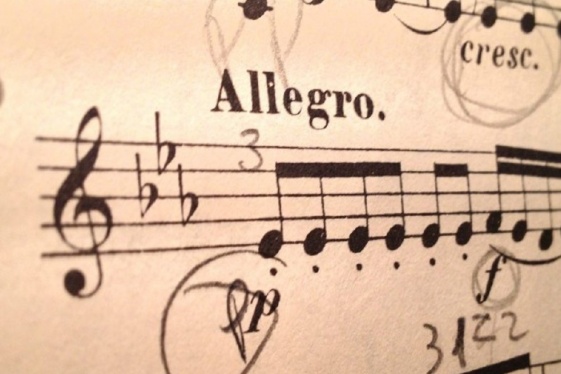# Juno Setup
The Juno compute cluster (opens new window) is accessible to researchers within the CMO. If you do not have an account on Juno or have other questions about their services, contact HPC (opens new window). Juno uses the LSF job scheduler which Tempo is configured to work with.
# Temporary Files
The pipeline processes will write temporary files to the directory defined by the TMPDIR variable in the user environment on the compute node where it is active. On Juno, this should point to /scratch, so make sure you set this in your bash profile as such:
export TMPDIR=/scratch/username
Warning
Each compute node has a /scratch directory. If you inadvertently fill up this directory on a given node, processes that require a lot of space might fail on this node. If you supsect this to be the case, you can check your disk usage by doing ssh -A nodename "du -hs /scratch/username". If necessary, you can clean up this directory by doing ssh -A nodename "rm -rf /scratch/username/*".
# Singularity Containers
As described in the page about containers, execution of Tempo on Juno requires Singularity.
In order to save time and space, you can use image files stored in a common cache directory by setting the environment variable NXF_SINGULARITY_CACHEDIR to the directory /juno/work/taylorlab/cmopipeline/singularity_images. You can put this in your bash profile:
export NXF_SINGULARITY_CACHEDIR=/juno/work/taylorlab/cmopipeline/singularity_images
If you want to maintain your own cache of images, set this to your directory of choice, and pull/build the images.
We recommend using Singularity version 3.1.1, as such:
module load singularity/3.1.1
or:
export PATH=/opt/local/singularity/3.1.1/bin:$PATH
The command which singularity should return /opt/local/singularity/3.1.1/bin/singularity if you have done this correctly.
# Java Version
Nextflow requires Java version 8 or later. On Juno, you can load it using module:
module load java/jdk1.8.0_202
or put it in your PATH by inserting this into your bash profile:
export JAVA_HOME=/opt/common/CentOS_7/java/jdk1.8.0_202/
export PATH=$JAVA_HOME/bin:$PATH
The call which java should return /opt/common/CentOS_7/java/jdk1.8.0_202/bin/java if you have done this correctly.
# Test Your Environment
You can run a the pipeline on small test files to ensure that you are ready to run real data. If you experience any issues, something in your environment might be the reason. The following should take approximately 30 minutes and all tasks should succeed at first attempt:
nextflow run pipeline.nf \
--mapping test_inputs/local/full_test_mapping.tsv \
--pairing test_inputs/local/full_test_pairing.tsv \
-profile test_singularity \
--outDir results
--somatic --germline --QC --aggregate